Hey learners,
In this blog, we will guide you through the process of registering for a Common Service Center (CSC) ID for the year 2024-25. This ID is essential for accessing various government services and can be a lucrative opportunity for those looking to earn through digital services.
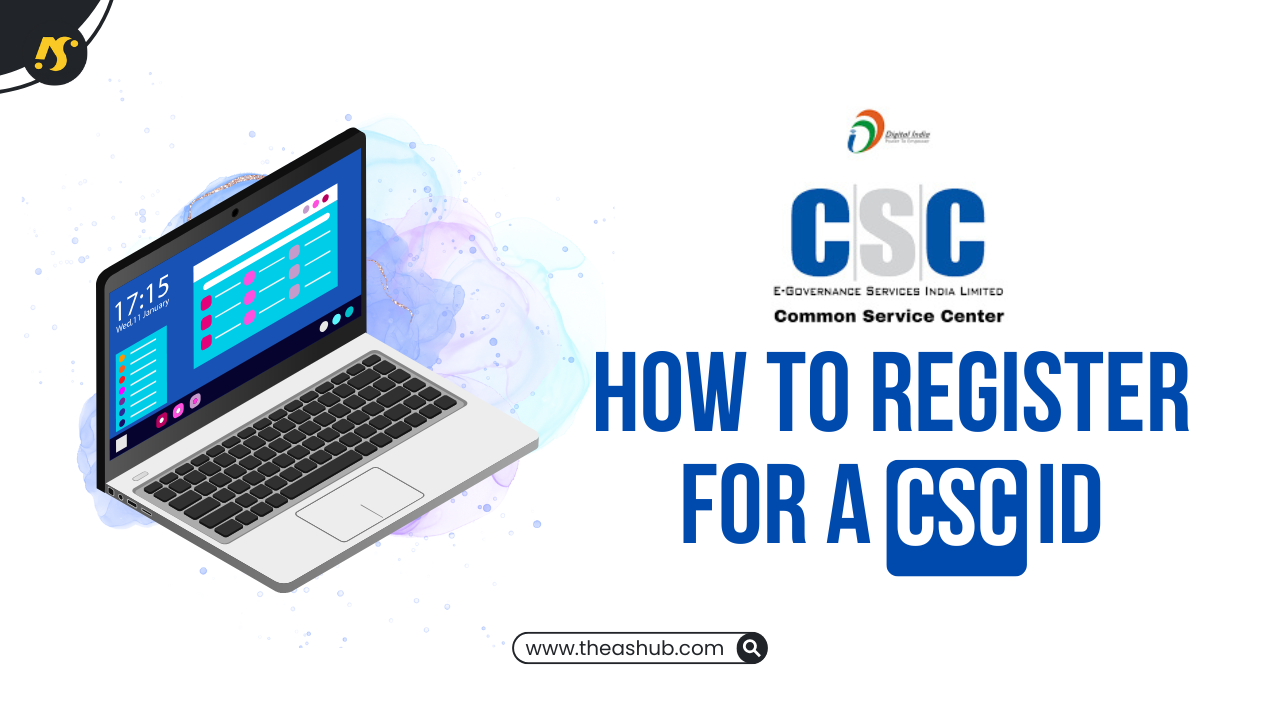
What is a CSC ID?
A CSC ID is a digital service portal ID, also known as the Jan Seva Kendra portal. It provides access to a range of government services, allowing users to deliver these services to the public and earn a significant income in return.
Why You Should Apply for a CSC ID Now?
The approval rate for CSC IDs is currently high, making it an excellent time to apply. Many applicants have recently received their IDs promptly. This blog will walk you through the step-by-step process of applying for your CSC ID online.
Steps to Apply for a CSC ID
Follow these steps to successfully register for your CSC ID:
1. Open Your Browser: Start by opening your preferred web browser. You will need to search for "CSC Cloud."
2. Access the Official Portal: Visit the official CSC portal. This is where you can create a new user ID and password for the digital service portal.
3. Click on Get Started: On the homepage, click on the "Get Started" button to begin the registration process.
4. Prepare Required Documents: You will need several important documents, including:
- Voter ID card
- PAN card
- Aadhaar card
- A recent photograph
Additionally, a TC certificate may be required, but this is optional for now.
5. Enter TC Certificate Number: On the registration form, enter your TC certificate number. If you do not have one, you can skip this step.
6. Mobile Verification: Input your mobile number and click on "Send OTP." You will receive a one-time password for verification.
7. Provide Additional Personal Details: Fill in your Aadhaar number and validate it. You will also need to provide details about your parents, marital status, and whether you belong to any reserved categories.
8. Complete Address Information: Fill in your complete residential address, including state, district, assembly constituency, and village. Ensure that the details match your Aadhaar card.
9. Kiosk Details: Provide the name under which you want to operate your kiosk. This can be your business name or your own name.
10. Ownership Information: Specify whether the property for the kiosk is rented or owned by you.
11. Submit Communication Details: Enter your email address and validate it by sending an OTP. You will also need to provide your PAN number for verification.
12. Link Bank Details: Link your bank account by providing the IFSC code and account number. You will need to validate these details as well.
13. Upload Required Documents: You will need to upload scanned copies of your Aadhaar card, PAN card, photograph, voter ID, and TC certificate. Ensure that the files do not have any password protection.
14. Accept Terms and Conditions: Review and accept the terms and conditions before proceeding to submit your application.
15. Receive Application Reference Number: Once your application is submitted, you will receive an application reference number. Keep this safe for tracking your application status.
16. Video Verification: Download the CSC app from the Play Store. Use your application reference number to log in and complete the video verification process. Ensure that you follow the guidelines provided for the video.
What to Expect After Applying
After submitting your application, it will be reviewed by the concerned authorities. If everything is in order, your CSC ID should be approved within 7 to 10 days. You will receive an email notification regarding the approval and access to the digital service portal.
Available Services through CSC
Once you have your CSC ID, you can access various government services through the portal. This includes:
- Online application for government schemes
- Utility bill payments
- Educational services
- Financial services
- Telecom services
By delivering these services, you can generate a good income while helping your community.
Conclusion: How to Register for a CSC ID in 2025
Applying for a CSC ID is a straightforward process that opens up numerous opportunities for earning and serving your community. Follow the steps outlined in this blog to successfully register and start your journey with the Common Service Center initiative.
If you found this information helpful, please like and subscribe for more updates. For further assistance, feel free to reach out through our social media channels or visit our website.
