Hello Learners,
Heartily welcome you all here in Start Your Blogging Journey On Blogger course. This course is designed by theAShub which provides full guide on how to start blogging, whether you're a professional or a starter. Without delay, let's start the journey.
.png) |
| Start Your Blogging Journey On Blogger |
Start Your Blogging Journey On Blogger: A Comprehensive Guide
Basic Introduction of Blogging Journey On Blogger
What Is Blogging?
Blogging is a digital process in which individuals can share their thoughts, ideas, experiences, or knowledge with a wider audience. It entails writing content on a regular basis, frequently supplemented by graphics or other multimedia, and posting it to a website or other online platform.
Blogs can cover a wide range of topics, from personal diaries to professional expertise, and can serve various purposes, such as:
- Expressing oneself: Blogging provides a personal outlet for sharing thoughts and feelings.
- Sharing knowledge: Bloggers can educate and inform their readers on specific topics.
- Building a community: Blogs can foster connections with like-minded people.
- Promoting a business or brand: Blogs can be used as a marketing tool to reach and engage with customers.
In essence, blogging is a way to connect with others and contribute to the online world through written content.
What Is Blogger?
Blogger is a free blogging platform that lets you create, write, and publish blogs. It is owned by Google and is well-known for its ease of use, making it a popular choice among newcomers.
Blogger's user-friendly interface and strong features make it simple to set up and maintain your own personal or professional blog. Whether you're an experienced writer or just getting started, Blogger provides a range of tools and services to help you share your thoughts, ideas, and stories with the world.
Why We Start Blogging On Blogger?
Here are some characteristics of Blogger that compel us to use it:
- Templates: Users can select from a number of pre-built templates or create their own blog.
- Google AdSense: Automatically shows tailored adverts on your blog.
- Analytics: Built-in analytics reveal where your audience is coming from and what they are interested in.
- Google storage allows you to save thousands of posts, photos, and other files.
- User dashboard: Provides users with everything they need to create and administer their blog, including performance statistics and earnings.
Blogger allows you to utilise all of the tools listed above for free.
Creating A Blog On Blogger
Getting Started With Blogger.com
The first step in creating your blog is to navigate to blogger.com. This platform offers a 100% free solution for anyone looking to establish an online presence. You will receive free website hosting along with a free subdomain, which will look like yourchosenname.blogspot.com. Let’s dive into the setup process.
To begin, sign in using your Google account. If you don’t have one, you will need to create it first. Once logged in, you can click on the "Create Your Blog" button.
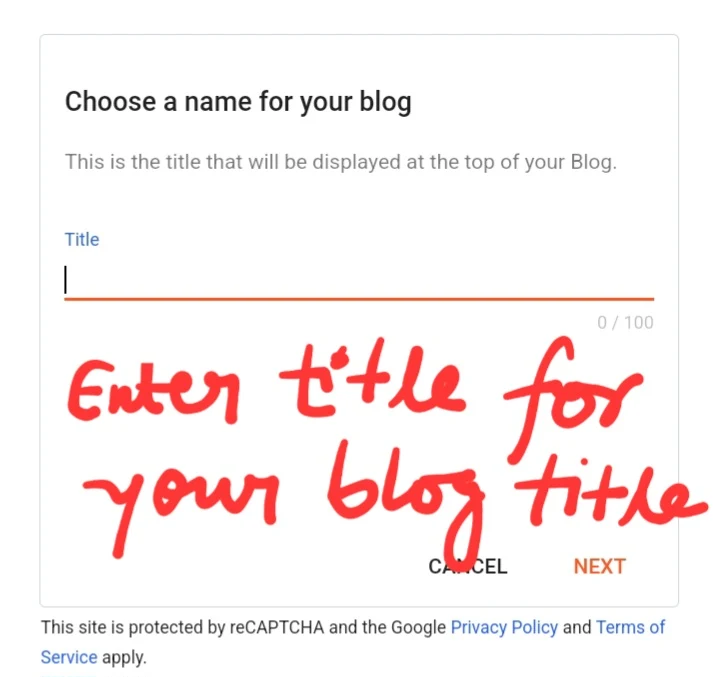
The first thing you’ll need to do is choose a name for your blog. For example, let’s call it “theAShub Pvt Ltd.” Once you’ve selected a name, click “Next”.
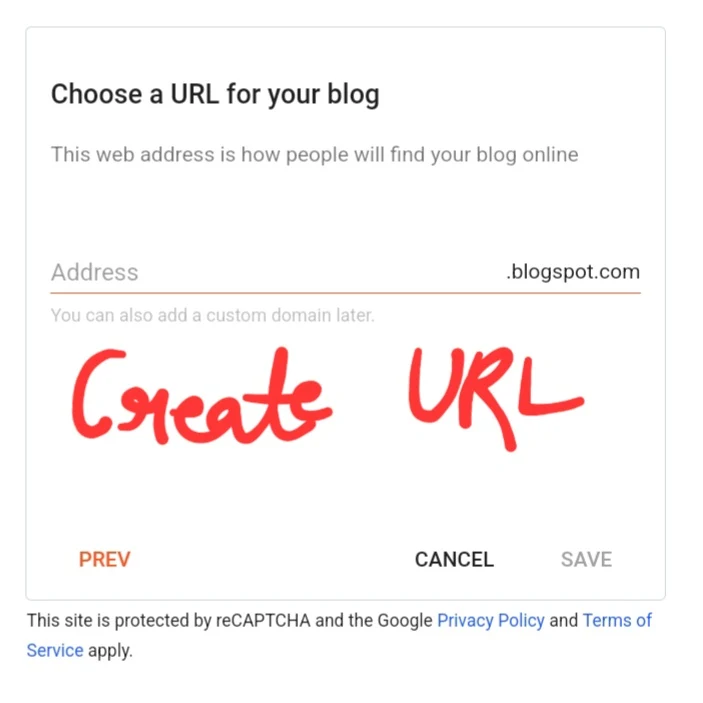
Next, you’ll be prompted to choose a URL for your blog. Enter your desired name to see if it’s available. If it is, you can proceed by clicking “Next” again. The next step is to confirm your display name, which will appear as the author of the blog. After filling in your details, click “Finish” to complete the initial setup.
Implementing Domain To Blogger Website
If you're a beginner, work on a free Blogger domain to excel at your skills in blogging. After some time, you can buy a custom domain.
Connecting Your Hostinger Domain to Blogger: A Step-by-Step Guide
In the digital age, having a custom domain for your blog is essential. It not only enhances the professionalism of your blog but also aids in brand building and SEO optimization. This guide will walk you through the process of connecting your Hostinger domain to your Blogger account seamlessly.
Adding Templates To Blogger Website And Customization
Choosing Theme
Once your blog is set up, you can start customizing its appearance. Blogger.com offers several pre-built themes to choose from. Navigate to the “Theme” section, where you'll find various options such as Contempo, Soho, and others that cater to different styles and audiences.
For example, let’s select the “Contempo Light” theme. After choosing your theme, you can customize it further. Click on the “Customize” button to access options like background, layout, and advanced settings. Here, you can change the background image to something that aligns with the theme of your blog, such as a tech-related graphic.
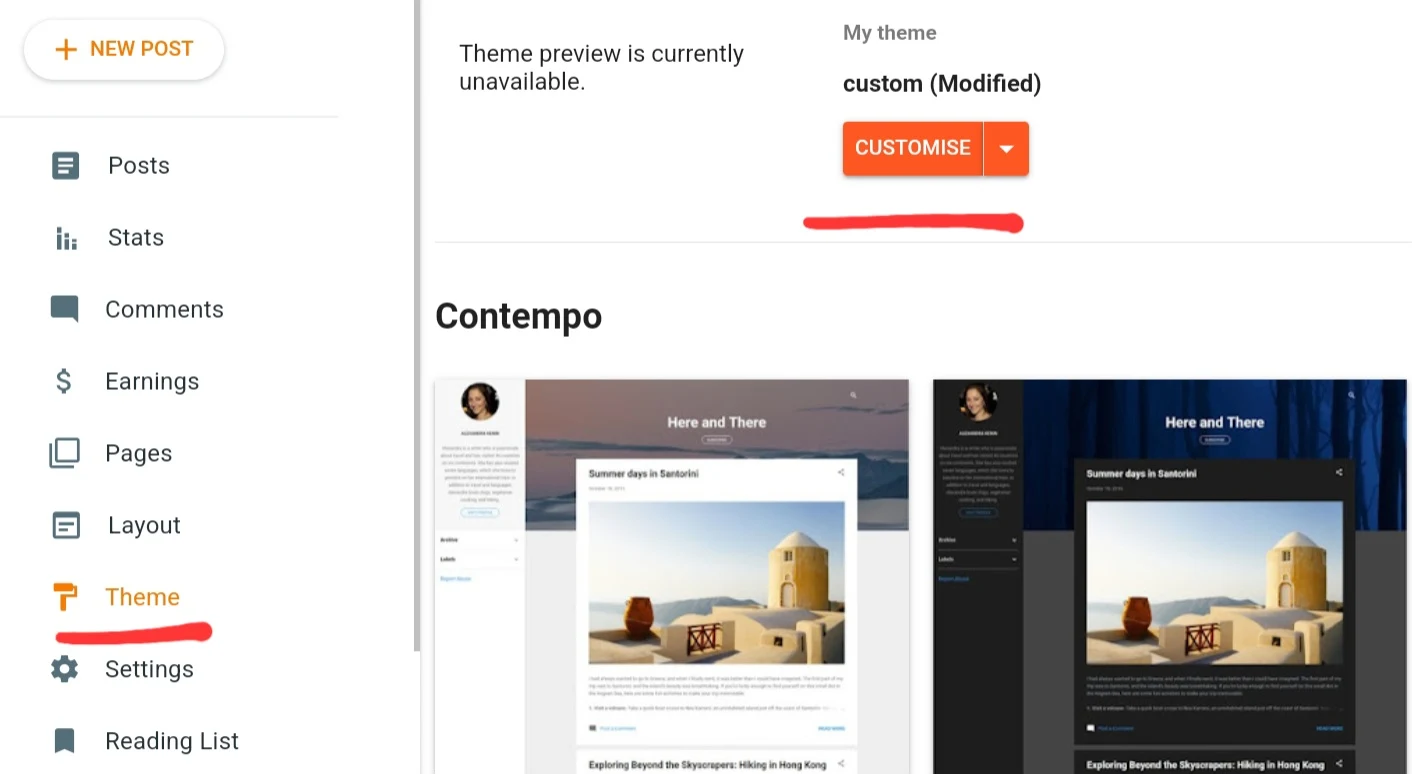
Instead of Blogger's own template, you can also insert an external file of the template that you like. Only you have to download your theme xml file from wherever you want and upload it through theme option >> customize >> restore. Before adding new theme don't forget to backup your current theme.
Customizing Blog
Customization is crucial for making your blog unique. In the customization settings, you can adjust various elements such as the text colors, link styles, and even the width of your content. For example, if you prefer a narrower content width for better readability, you can adjust the slider accordingly. After making your adjustments, don’t forget to save your changes.
Setting Up Blogger Profile
Your blog’s profile section is another important area to customize.
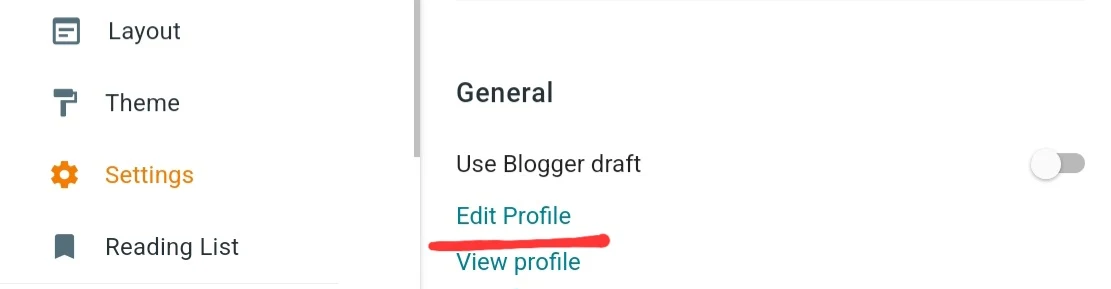
Click on “Edit Profile” to edit your blogger profile. Upload a profile picture, preferably your logo or a relevant image. Write a brief introduction about yourself or the purpose of your blog. This information will help your readers understand who you are and what to expect from your content.
Publishing Contents
Creating Blog Posts and Pages
Now your blog is set up and customized, it’s time to start creating content. There are two types of content you can publish: blog posts and pages. Blog posts are typically time-sensitive and related to current topics, while pages are static content such as an "About Me" or "Contact" page and so on.
Adding First Blog Post
To add a new blog post, navigate to the “Posts” section and click on “New Post.” You’ll be brought to a familiar text editor where you can write your content. For instance, you might title your first post “Hello World” and write a brief introduction about your blog.
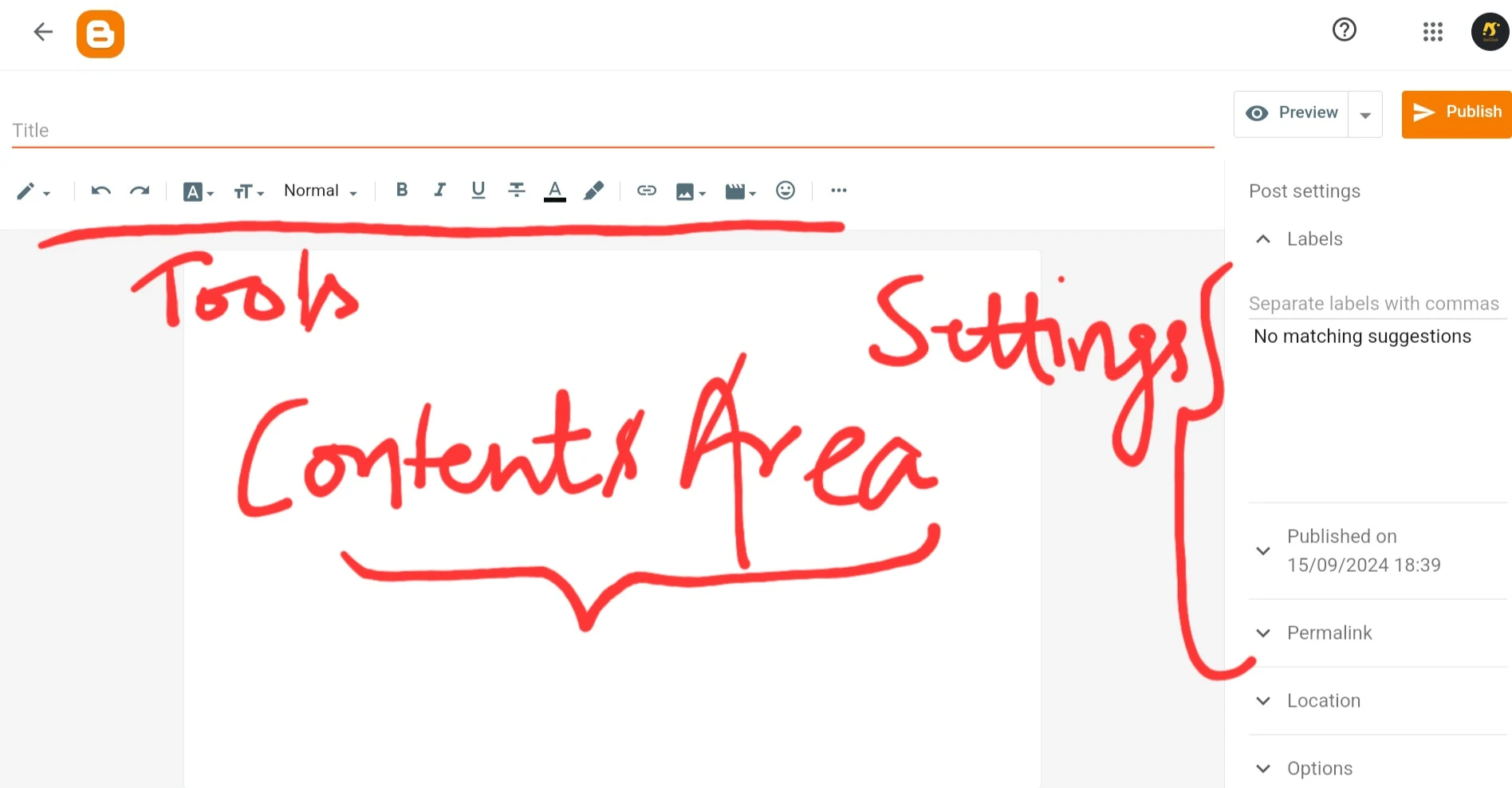
Once you’ve written your post, it’s important to customize the permalink. Instead of using the automatic URL generated by Blogger, switch to a custom permalink that reflects the main topic of your post. For example, if your post is about stopping spam comments on WordPress, you might set the permalink to “wordpress-comment-spam.” This practice is beneficial for search engine optimization (SEO) and helps your audience easily identify the content of your post.
You can use our permalink generator for generating permalink easily.
When you’re satisfied with your post, click the “Publish” button to make it live. You’ll now be able to view your post on your blog. As you create more content, your homepage will begin to fill with various posts, making your blog more engaging for visitors.
Creating Static Pages
In addition to blog posts, you may want to create static pages that provide essential information about your blog. To do this, go to the “Pages” section and click on “New Page”. Here, you can create an “About Me” page or a “Contact” page. After filling in the necessary information, publish the page.
Linking Pages In Blog Layout
Once you have created static pages, it’s important to make them accessible to your readers. By default, Blogger does not automatically link these pages in your sidebar. To add them, go to the “Layout” section of your dashboard.
In the layout view, you can add a gadget to your sidebar. Select the “Pages” gadget to display links to your newly created pages. You can choose which pages to show and their order. Once you save your layout changes, your readers will have easy access to your pages directly from the sidebar.
Tips For Successful Blogging
Only creating a blog and posting content on it doesn't make you a successful blogger. Only the right way, hard work as well as smart work, will lead you to become a successful blogger.
Tips For Successful Blogging
Promote Your Blog: Share your blog posts on social media. Engage with other bloggers in your niche.
Consistency: Post regularly to keep your audience engaged.
Quality: Focus on writing high-quality content that is informative and interesting.
Engagement: Respond to comments and engage with your readers.
Experimentation: Try different formats and topics to find what works best for you.
Learning: Continuously learn about blogging and SEO to improve your skills.
Make Money By Blogging
You definitely can earn money by blogging on Blogger.com! Here are some ways to turn your Blogger blog into a money-making machine:
Free Methods
Google Adsense: This is the most common way bloggers earn. Sign up for Adsense, a program by Google that displays targeted ads on your blog. You earn money whenever someone clicks on an ad. The key here is getting enough traffic to your blog for clicks to happen.
To get more traffic and clicks
Creating high-quality, informative content: Focus on a specific niche and write engaging, informative articles that people will want to read and share.
Search Engine Optimization (SEO): Learn how to optimize your blog posts for search engines like Google. This helps your blog rank higher in search results, leading to more organic traffic.
Social media promotion: Share your blog posts on social media platforms like Facebook, Twitter, and Pinterest to reach a wider audience.
Affiliate marketing: Promote other companies' products or services within your blog content. Include affiliate links in your posts. When someone clicks the link and makes a purchase, you earn a commission on the sale.
Paid Methods
Sell your own products: If you're creative, consider selling ebooks, courses, or printables related to your blog's niche.
Subscriptions: Offer exclusive content or benefits to paying subscribers. This is a good option if you have a dedicated audience who values your expertise.
Final Thoughts On Blogger Journey
Congratulations! You’ve successfully created a free blog on Blogger.com, customised its appearance, and published your first content. Remember, blogging is an ongoing process. Regularly updating your blog with fresh content, engaging with your readers, and refining your design will help you build a successful online presence. Don't try it only for earning purposes. It's a matter of hard work and perseverance. It can't result in one day but results one day.
If you’re interested in exploring more about creating free blogs or websites, consider checking out additional resources or tutorials. You can contact us for blogger theme customisation and many more queries related to this post. Happy blogging!
